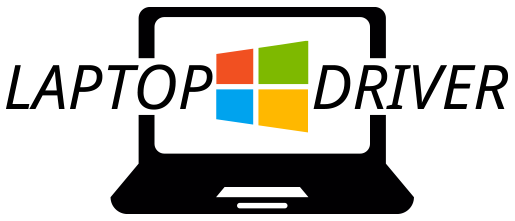Can You Really Revive Dead Lithium-Ion Batteries?

When single-use alkaline batteries die, that’s it; there is no reviving them. But what about lithium-ion batteries? That depends on who you ask. Some people swear that most dead lithium-ion batteries can be revived. Others say successful revival occurs on a case-by-case basis.
Pale Blue Earth, makers of a full range of USB rechargeable batteries, suggests that reviving dead cells isn’t really an issue. Because modern li-ion batteries can be recharged 1000+ times, a battery that appears dead after that many charges likely is. Still, the question lingers.
Revival Is Theoretically Possible
Assuming a lithium-ion battery has not already reached its maximum number of recharging cycles, it is theoretically possible to revive it. That’s because it may seem like it’s dead when, in fact, it’s just in sleep mode. This is a common problem for smart batteries.
Sleep mode is a handy little feature designed to prevent 100% discharge. Manufacturers employ it to extend battery life. Unfortunately, a battery in sleep mode appears dead. You can barely recharge it. Any charge it will take doesn’t last long. So what’s the solution?
The Sciencing website says you can revive a sleeping battery with the right kind of battery charger and a little bit of patience. They offer multi-step process as follows:
1. ‘Jump-Start’ the Battery
Put the battery in the charger and put the charger in ‘wake up’ mode. After a minute or so, remove the battery and test it with a voltmeter. If revival is likely to succeed, you should get a reading in excess of 1.5V. If that is the case, put the battery back in the charger and fully charge it in ‘normal’ mode.
2. Discharge the Battery
At full charge (this should take a few hours, at least) install the battery in a device that will put a heavy load on it. Turn the device on and fully discharge the battery. You will not get it down to 0%, but you want the battery to stop providing enough electricity to power the device.
3. Freeze the Battery
The next step is to place the discharged battery in a sealable plastic bag and put it in the freezer. Leave it for 24 hours, then take it out and let it thaw for eight hours. Make sure it is fully thawed and completely dry before moving on to the final step.
4. Recharge the Battery
After eight hours of thawing time, dry the battery and put it back into the charger. Fully charge it again. If all goes well, the battery should start behaving like normal. If not, you should at least notice some performance improvement. Otherwise, your revival efforts have failed and it’s time for the battery to go to recycling.
It Doesn’t Always Work
Sciencing is clear to state on their website that reviving an apparently dead lithium-ion battery doesn’t always work. There could be several reasons for this. First, the battery could have reached its maximum number of charging cycles. Second, there could be some internal malfunction preventing it from properly charging and discharging. Finally, you might not be dealing with a smart battery.
Not all lithium-ion rechargeable batteries are smart batteries. Those that are not lack the technology required to achieve sleep mode. And without sleep mode, a dead battery really is dead. No amount of charging, freezing, and thawing will change that.
If you have lithium-ion batteries you think are dead, you can always try reviving them. If it doesn’t work, all you’ve lost is a little bit of time. If it does work, you gain some extra battery life.