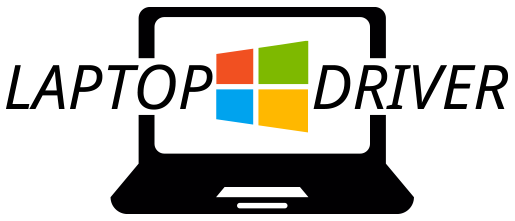Cleaning Your Phone: What You Can and Cannot Use to Disinfect the Screen

Let’s be honest — you’ve probably never thought about cleaning your phone every day until the outbreak hit your country. If you’ve been diligently cleaning your phone before that, then you’re doing a great job. But the question is, are you doing it right?
Our phones are undoubtedly the object we touch the most every day, and because of that, bacteria, germs, and viruses could be living on the screens, passed on our hands, and transmitted to the people we make contact with. It’s how diseases spread fast, and you definitely don’t want to be a carrier nor the next one to get sick.
That said, cleaning our phones has never been more crucial. Here are the do’s and don’ts of cleaning our phones, so its screen and the components inside will stay undamaged:
Do: Replace a Broken Screen ASAP
If your screen is cracked or shattered, cleaning it can be risky, as the liquid may seep through the cracks. Once that happens, it would be impossible to stop the device from possibly shorting out. And if you think that won’t happen because your phone is water-resistant, it stops being such once the screen already gets smashed, so take it first to a screen repair expert as soon as you can.
Don’t: Use a Window Cleaner or Any Harsh Substances
Just in case you’re considering using Windex or any household cleaner to clean your screen with, this cleaning agent isn’t actually safe, because your phone’s screen isn’t like your window’s glass. Most phone screens have oleophobic and hydrophobic coatings, which repel oils from our fingers and hands. These coatings gradually lose their effect over time, but if you use a Windex or any harsh substance to wipe your screen with, the loss will be hastened, rendering your screen more vulnerable to scratches.
Do: Use 70% Isopropyl Alcohol Diluted in Water
One of the safest ways to clean your phone is by using 1/2 cup of distilled water and 1/2 cup of 70% isopropyl alcohol. Mix a one-on-one ratio of these two liquids in a small spray bottle. The distilled water is necessary if the water in your place is hard because the microscopic minerals contained in it can be abrasive to your phone.
Next, spray the solution on a microfiber cloth, being careful not to overspray. Wipe your whole phone with the sprayed-on microfiber cloth, not missing the small areas such as the surroundings of the camera lens, attachment ports, and the side of the buttons. Use a dry cotton swab or a toothpick to remove gunk in tight spaces, then wipe those areas again with the microfiber cloth.
Don’t: Use Pure Alcohol
Like household cleaners, pure alcohol can also strip away the protective coatings on your screen, so always dilute it in water first before using it to clean your device with.
Do: Use Disinfectant Wipes
Apple, in particular, approves of disinfectant wipes to be used as a cleaning agent for their devices. If you don’t own an Apple device, it might be safer to stick to the water and alcohol solution.
Don’t: Use Paper Towels
Though not particularly dangerous, paper towels are just too abrasive on the screen, possibly leaving scratches. A microfiber cloth is the safest material for phones.
To further avoid the risk of damage when cleaning your phone, turn it off first and unplug any wires, such as earphones and chargers. Do not spray water or alcohol directly to your phone as well, even if it’s turned off. Simply follow the recommended cleaning steps, and your device will be free from disease-causing microorganisms. Of course, always wash your hands to maximize the benefits of a disinfected phone.