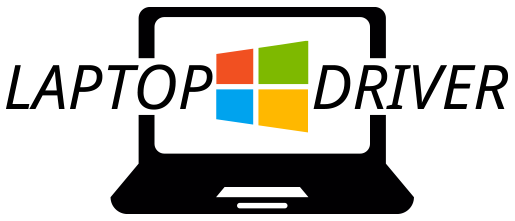How SEO Experts Recover Organic Search Traffic When Web Migration Goes Wrong?

SEO experts are aware of the benefits of employing 301 redirects when they change a URL that already has a good flow of traffic. They make sure that XML sitemaps, the links, or/and canonical tags are also updated.
Some site owners try to change the web structure without being aware of SEO best practices. Once they see the fall in traffic volumes, they approach SEO experts to resolve their migration glitches. The customer is so nervous that the SEO expert hardly has time to conduct a total audit of the site.
Data you have is limited – Experts just have the basics like Google search console & Google Analytics, besides the data client shares about the steps taken for making changes. They have no access to logs, crawls, or previous rankings. However, they can get reports of new crawls and 3rd party historical ranking data. While analyzing, you will start working from the ‘worst-case scenario’. Anything extra you find can be helpful.
Prioritize – The experts concentrate on detecting what steps that were not taken during the migration, in order to ensure that the basic causes of organic traffic loss get resolved. Then they move for total analysis.
With best WordPress redirect plugin issues like huge traffic loss and search rankings can be recovered. However you will need to redirect the old URL to a relevant new page, which can lead to good sales conversions. WP 301 Redirects plugin is a leading tool available online and can help you fix SEO issues like 404s and redirects.
Wrong web migration – SEO analysis and fix
Confirm whether migration is the reason for traffic loss
Identify the steps missed, while making specific changes, and prioritize their validation, while performing an analysis. The traffic loss timing has to coincide with that of migration. There have been situations when the loss of organic search traffic is not because of migration, but because of Phantom updates. After the migration-related fix, never expect to recover all the traffic, so you will need to do more analysis.
Identify pages that show more traffic, ranking, and conversion loss
After confirming the exact culprit for traffic loss in web migration, those pages must be further analyzed. You will need to know about which pages got hit more in respect to traffic, ranking, and conversion. Use Google Analytics to compare before and after the migration of every page.
Identify the best ranking keywords and monitor them
Issues can even be technical! Therefore identify best-ranking keywords for pages that lost their visibility after migration, and start watching them. Fix the issue and confirm the improvement.
Crawl across traffic drop pages and full site to recognize gaps or issues
After using an SEO crawler tool to obtain a list of pages that lost traffic, compare them with the new linked ones. There are content-related problems caused because of migration. Look for answers –
- Is the page not crawled but had been getting organic search traffic?
- Is the protocol consistent in the crawls like HTTP to HTTPS?
- Are the canonicalized URLs pointing towards irrelevant webpages?
- Are traffic loss pages blocked or non-indexable?
- Are the redirects placed correctly?
After identifying the gaps and issues it is time to do the fixes! If you have messed up with your WP site while testing the themes, then you can also use the rest option, and start over again. You can use the advanced WP Reset plugin to do it yourself.