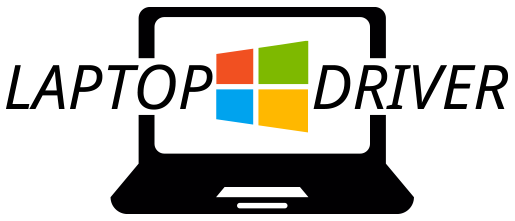Solving Common Issues Related to DLL Directories
Have you ever got an error message pop-up saying something along the lines of DLL not found or Cannot find the specified module? These error messages are common and can be quite frustrating, especially if you are trying to work on an important project. DLL (Dynamic Link Library) files are essential components of Windows Operating System that store code and data needed to run various applications.
These files can go missing, get corrupted or become outdated due to various reasons such as software installation, virus infection, etc. DLL errors can occur on any version of Windows Operating System and can sometimes lead to the entire system crashing. Fortunately, there are several ways to troubleshoot these DLL errors and fix them.
Dynamic Link Libraries (DLLs) have been an essential part of the Windows operating system for decades. DLLs help developers create modular and reusable code that can be shared between multiple applications. However, with the benefits of DLLs comes the potential for issues and confusion, specifically when it comes to the management of DLL directories. In this blog post, we’ll explore some of the most common problems that developers and users face with DLL directories and provide solutions to these issues.
DLL directories can be a source of frustration for developers and users alike. Some common problems that arise when working with DLLs include missing DLL errors, duplicate or conflicting DLLs, and outdated versions.
In this blog post, we will discuss some common issues related to DLL directories and their solutions. We will also offer some tips and tricks that can make your DLL management a smoother experience.
1. DLLs Missing from the System or Application Folders
The most common issue related to DLL directories is when a program fails to load a referenced DLL file because it is not present in the system or application folders. This can happen due to various reasons such as an incorrect path specified for the DLL or the file being deleted accidentally.
Solution:
The best way to solve this issue is to use Windows Resource Protection (WRP) to scan the system files and automatically restore any missing DLLs. Another solution is to check if the DLL is present in the Windows System32 or the program files folder. If it is not, you can try reinstalling the program or copying the DLL file from another computer running the same operating system.
2. Conflicts between DLLs with the Same Name
Another issue that developers often face is DLL conflicts. DLL conflicts occur when two DLL files with the same name but different versions are installed on the same system or used by different programs. This can lead to unexpected program behavior or even system crashes.
Solution:
One way to solve this issue is to update the conflicting DLL file to the latest version. The updated version should be placed in the system folder to ensure that all programs can access it. Alternatively, you can use a dependency walker tool to analyze the DLL dependencies of different programs and resolve conflicts.
3. Insecure DLL Loading
Another common problem with DLL directories is insecure DLL loading. This occurs when a program loads a DLL file from an untrusted or unknown directory. This can be exploited by hackers to inject malicious code into the program or compromise the system.
Solution:
To mitigate this issue, developers should ensure that all the DLL files their programs use are properly signed with digital certificates from trusted sources. They should also specify the exact location of the DLL file, rather than relying on the system’s search path. For end-users, the best solution is to only download and install software from trusted sources to ensure that it does not contain any malware or vulnerable DLL files.
4. DLL Hell
The term DLL hell refers to a situation where multiple applications on the same system use different versions of the same DLL file. This can lead to conflicts and errors, with each application trying to use a different version of the DLL file.
Solution:
As an individual user, you can try removing the conflicting applications or using a system restore point to roll back the changes. Developers can use DLL isolation techniques or modify the application manifest to specify the desired version of the DLL. Developers can also implement a side-by-side assembly to manage different versions of the same file.
5. DLL Dependencies Not Met
Finally, DLL dependency issues are common problems that arise when a DLL file depends on other external DLL files to function correctly. If the external DLL files are missing or not available in the appropriate directories, the DLL file cannot be loaded and the program that depends on the DLL file will not function as intended.
Solution:
Developers can use various tools to identify the DLL dependencies of their programs and ensure that all the required files are present in the system or application directories. Alternatively, developers can bundle all the required DLL files with their program to ensure that they are automatically installed and registered when the program is installed.
Conclusion:
DLL issues can be quite frustrating, but understanding the underlying issues and their solutions can make the process smoother. In this blog post, we have discussed some common issues related to DLL directories and provided solutions for them. Remember always to use reliable sources and avoid downloading DLL files from third-party websites to steer clear of security risks. Regular system backups and maintenance can also help prevent DLL issues from popping up. By following these tips, you can keep your DLL directories well-managed and enjoy a seamless computing experience.
In summary, DLL directories can cause many issues for developers and users alike. However, most of these problems can be resolved by following best practices, such as ensuring all DLL files are properly signed, using the correct version of a DLL, and checking for dependencies. By keeping these solutions in mind, developers can create better software with fewer compatibility issues, ultimately leading to a better user experience.