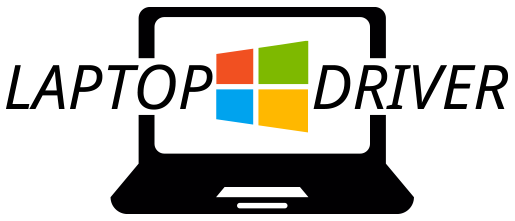Top Ways to Safely Disinfect Your Electronic Devices

According to the results of a study conducted by the London School of Hygiene and Tropical Medicine, one in every six mobile phones is found to have poop matter in it. Additionally, a microbiologist from the University of Arizona revealed that keyboards in laptops and desktop computers trump toilet seats at least five times over when in terms of being unsanitary. Sadly, these dirty realities escape so many electronic device owners who treat their mobile devices with absolute love and care.
In light of the COVID-19 situation, keeping our electronic devices sanitary is key to avoiding potential health risks that could weaken our immune system. With this, it’s important to take proactive steps in sanitizing our tablets, smartphones, laptops, and other electronics on a regular basis. However, the methods you’ll use must not compromise the safety and integrity of your devices’ sensitive electronic parts. This should be done, unless you want to find yourself buying a new none or searching for a shop offering screen repair service because you damaged your phone’s screen while cleaning it improperly.
Here are the top ways on how to safely disinfect your electronic devices:
- Turn off the device before cleaning it. Whether it’s your mobile phone, desktop computer, laptop, or tablet, make it a habit to power off the device and all its peripherals like monitors and AVRs before you proceed in cleaning it. This simple safety precaution is to prevent a potential shock that can be fatal. If your laptop or mobile phone has a removable battery, just remove it for good measure.
- Whenever possible, use only a clean microfiber cloth for the screens. In most cases, wiping off dust and dirt from screen monitors is enough to clean the screens. If the dirt buildup can’t be removed by simply wiping it off, you may use a diluted soap solution to wipe the screen. One drop of soap on warm water is the recommended mixture, but you can also buy a screen cleaning kit that already has a dedicated screen cleaning chemical
- Consider using wipes containing isopropyl alcohol. Apple, Inc., one of the world’s top tech brands, responded to the COVID-19 pandemic by revising its product cleaning guidelines. The tech giant recommended using either a Clorox Disinfecting Wipes or an isopropyl wipe with 70 percent alcohol. If you can’t get your hands on any of the two products, you can simply improvise by mixing 99 percent isopropyl alcohol with distilled water to achieve a 70/30 ratio (70 percent alcohol and 30 percent water). You can place the solution in a spray bottle and spray it on a microfiber cloth
- Invest in a UV cleaner. At the height of COVID-19, manufacturers began developing UV sanitizers specifically for items that people frequently use. These include mobile phones, IDs, tablets, and watches. A UV sanitizer uses (no surprise here) ultraviolet light to disinfect electronic devices at a high-efficiency rate. They are portable and easy to operate, so you’ll always have sanitary gadgets on the go
- Never use any cleaning agent that has bleach on it. Bleach is only for disinfecting toilets or washing dirty clothes, never for electronic devices. The chemical composition of bleach has been proven to be highly damaging to electronic devices with sensitive parts like LCD screens. This chemical can either wipe off the protective coating of most devices or it can damage the delicate components altogether.
Now, which of these device disinfecting tricks do you find interesting? Are you actually doing any of them? Please hit the comments section below and share your thoughts.