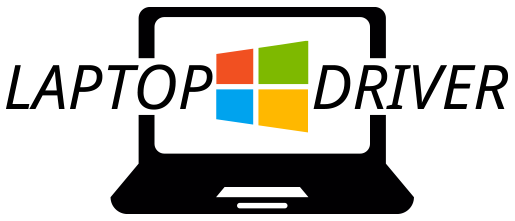Key Differences Between Wix And WordPress

Both amazing at doing what they do, Wix and WordPress have become names in their own right by offering great services for user friendly website creation. Despite their similar end results, Wix and WordPress have some major differences on how they work behind the scenes.
A main difference before even getting into the nitty gritty, is the fact that Wix is a website builder, whereas WordPress is a CMS. A Content Management System such as WordPress gives the user a lot more freedom to create the website they are dreaming of. It has many customisable features and gives you more control over the website itself.
Wix on the other hand gives less freedom but has a much more straightforward interface which beginners will find a lot easier to use on a regular basis.
Let’s look further in to the main differences.
Making edits on your websites
When comparing the debate of wix vs wordpress a key feature to look at is the editing process.
The Wix website builder offers user a drag and drop intterface which is super easy to use. Just click on the layout or function you want to install, then drag it in to position. Easy. Everything is done on the same page so changes appear instantly and there’s no need to hop from various pages.
WordPress has launched an updated editing feature known as Gutenberg, which has received mixed views from users. Based on focusing on a block at a time, the editing process only shows you a bit at a time, as it were, making it necessary to keep switching back to the website to see how your changes look.
Just like creating the content and changes away from the main page, other plug in features are also created separately and then embedded using a short code from the created coding.
Choosing the right theme for your creation
Selecting the right ‘look’ for your website has a major influence on the final product. Choosing a theme which matches your product, shop or blog subject can make all the difference in making your website look professional.
When deciding wix or wordpress, the element of themes should come in to consideration. Wix has a good selection of over 500 themes which are all adaptable by users, but on the flip side WordPress.org has more than 11,000 themes. Quite a difference.
Once you’ve chosen a theme for your website the customisation comes into play. Wix continues on the user friendly aspect, with simple click and change customisations. Font, colours, images and layouts can all be altered just by using the click and drag system.
WordPress also allows users to customise their themes but it is done away from the main page again, through a tool called Customizer. Many elements on a theme can be changed with options covering a range of different fonts, image alteration tools and much more. As a whole, WordPress offers more customisation because it’s more tailored to users.